
Excel vs Expense Management Software
Quick summary:
- Excel: Ideal for small businesses with few expenses to manage. Flexible, but limited by manual entry, frequent errors, and lack of automation.
- ONexpense: Automated solution for growing SMEs or those with complex processes. Reduces errors, automates calculations (VAT, mileage expenses), and ensures legal compliance.
Key takeaways:
- Excel:
- Manual entry, high error risk (up to 88% of sheets contain inaccuracies).
- Not suitable for large data volumes or real-time collaboration.
- High indirect annual cost (time lost, error corrections).
- ONexpense:
Quick comparison table:
| Criteria | Excel | ONexpense |
|---|---|---|
| Automation | None, manual entry | OCR, automatic calculations |
| Error rate | High (up to 20%) | Notable reduction through automation |
| Compliance | Manual VAT management, complex archiving | GDPR-compliant archiving, multi-VAT |
| Collaboration | Multiple versions, frequent conflicts | Cloud interface, real-time notifications |
| Estimated annual cost | Time lost + errors = more expensive | From €3.4 excl. VAT/month/user |
Conclusion:
If you manage few expenses, Excel may suffice temporarily. But for reliable, fast, and compliant management, especially in case of growth or mobile teams, ONexpense is a solution to consider.
Excel for Expense Management
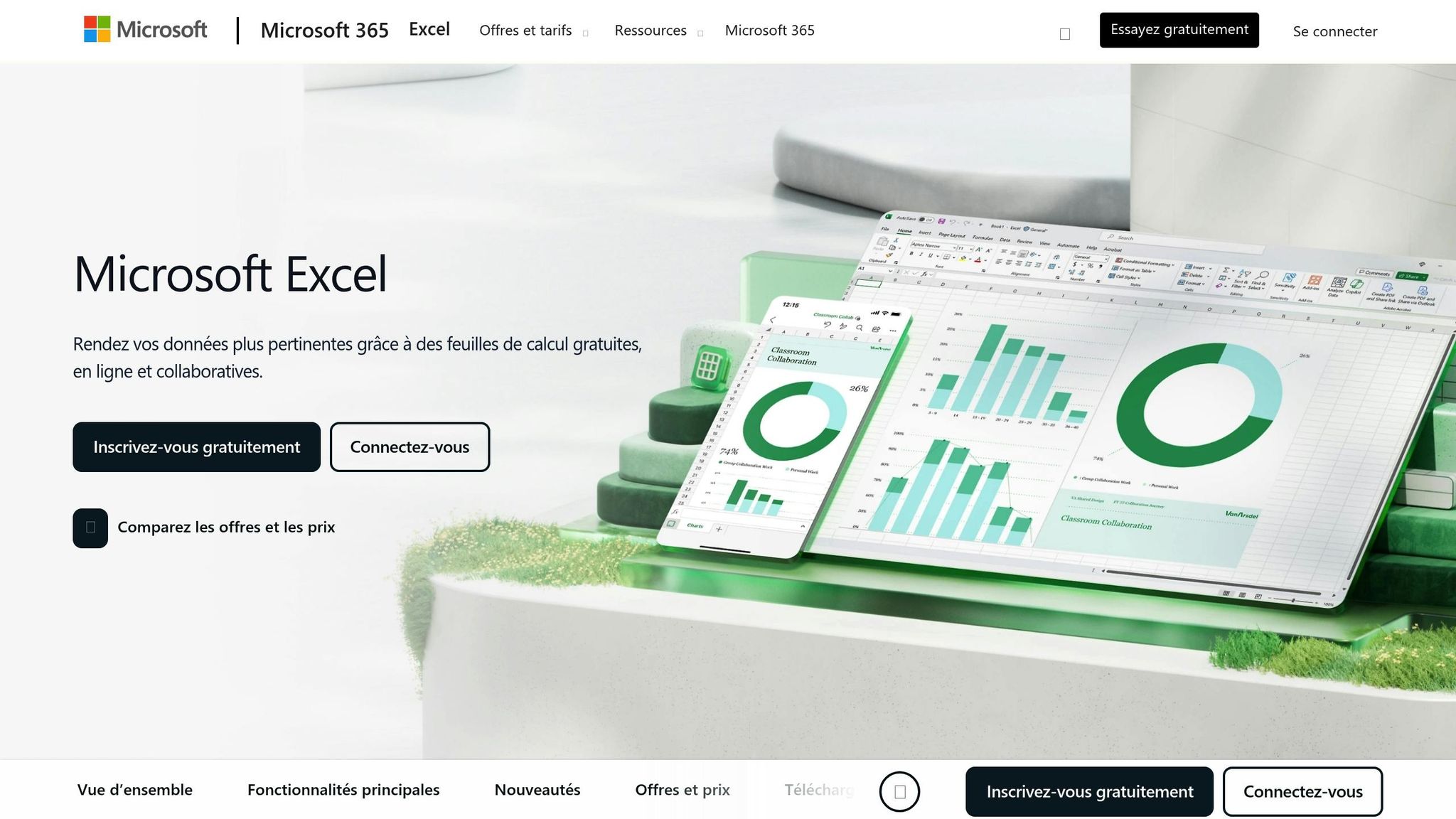
Excel Features for Expense Management
Excel remains an essential tool for many French SMEs when it comes to managing business expenses. Indeed, no less than 89% of companies use it for various accounting tasks, which testifies to its popularity and widespread adoption. Thanks to its varied features, such as advanced formulas (like SUM(), AVERAGE(), and IF()), pivot tables, and visualization tools, Excel simplifies essential tasks like managing customer and supplier accounts, tracking cash flow, or preparing financial statements.
One of Excel’s great strengths is its flexibility. It allows designing custom spreadsheets: you can add specific columns for dates, descriptions, expense categories, and amounts, while automating calculations. Additionally, predefined templates can be adapted to each company’s needs, and creating dashboards to visualize key performance indicators adds valuable analytical dimension. However, despite this functional richness, Excel quickly reaches its limits when faced with growing and complex business needs.
Excel Limitations
Despite its many qualities, Excel is not without flaws, especially when used for complex tasks like expense management. One of the main weaknesses lies in manual entry, which is not only time-consuming but also prone to errors. Indeed, 88% of spreadsheets contain inaccuracies.
“When multiple people use the same spreadsheet, errors are inevitable.”
Furthermore, Excel shows its limits in terms of scalability. As a company grows, managing an increasing amount of data becomes a challenge, especially since collaboration options are limited. Real-time change tracking can prove difficult, complicating coordination between teams. This reduced visibility can also slow strategic decision-making.
Data security is another major problem. Excel is not designed to handle sensitive financial information securely, which can expose companies to significant risks. Moreover, Excel doesn’t offer integrated features to interface with other business systems or automate processes. This makes generating detailed reports tedious and time-consuming. A study conducted by The Penn Group of Companies shows that by adopting automated software, the company was able to save 62 hours per month, previously devoted to manual entry.
In conclusion, while Excel is a versatile and accessible tool, its limitations become evident as soon as needs exceed a certain threshold of complexity.
ONexpense for Expense Management

ONexpense Features
ONexpense is a SaaS solution designed to simplify and modernize expense management for small and medium enterprises in France. With its cloud-based operation, this platform offers tools designed to automate and secure expense report processing.
One of ONexpense’s major strengths lies in its OCR (Optical Character Recognition) system. By taking a simple photo of a receipt, the platform automatically extracts key information such as amount, date, supplier, and expense category. No more tedious manual entry!
It also handles automatic VAT calculations, adapting to the multiple rates in force in France, particularly the standard rate of 20%.
For mileage expenses, ONexpense relies on official scales to calculate allowances, thus guaranteeing compliant and precise processing.
Configurable validation workflows allow managers to track and approve expenses in real time. These automated processes also spot expenses that don’t comply with internal policies, an aspect often complicated to manage with tools like Excel.
These key features offer a much more efficient alternative to Excel, eliminating repetitive tasks and strengthening process reliability.
ONexpense Advantages over Excel
Where Excel reaches its limits, ONexpense stands out with solutions adapted to modern business needs. Unlike Excel, which relies on manual entry often prone to errors, ONexpense automates these tasks through its OCR and integrations, thus eliminating risks related to human errors.
Collaboration is also simplified with ONexpense: its multi-user interface and real-time notifications allow smooth teamwork, without the conflicting version problems that can be encountered with Excel.
Another significant advantage: ONexpense guarantees probative archiving compliant with French requirements. Digitized documents are stored securely for 6 years, allowing companies to get rid of paper receipts, a task difficult to manage effectively with Excel.
Furthermore, the platform integrates perfectly with accounting software like SAGE or Quadratus. This eliminates double entry and reduces error risks during manual data transfer, a common problem with Excel.
Finally, data security is a priority for ONexpense. Hosted within the European Union, sensitive financial information is protected in accordance with GDPR, thus guaranteeing a high level of confidentiality and reliability for companies.
Feature Comparison
Comparison Table
To evaluate the major differences between Excel and ONexpense, here’s a table that highlights the essential criteria influencing expense management in business.
| Criteria | Excel | ONexpense |
|---|---|---|
| Automation | Manual entry only, basic formulas | Automatic OCR, real-time data capture, AI classification |
| Error rate | About 20% of reports contain errors | Notable reduction through automated controls and optical recognition |
| Processing time | Average 20 minutes per report | 63% reduction in processing cost per report |
| Integrations | Limited, manual transfer required | Native integration with SAGE, Quadratus and other accounting solutions |
| French compliance | Manual management of multiple VAT rates (20%, 10%, 5.5%, 2.1%) and complex archiving | Automatic multi-VAT calculations and GDPR-compliant archiving (six years) |
| Collaboration | Multiple versions, frequent conflicts | Multi-user interface, real-time notifications and adjustable workflows |
| Scalability | Reduced performance with high data volumes | Robust cloud architecture, stable performance even with large volumes |
| Annual cost | Office license + error correction (about €500,000 and 3,000 hours/year) | From €3.4 excl. VAT/month per user |
This table clearly illustrates the gap between manual management with Excel and advanced automation with ONexpense. For example, Excel relies on manual entry and simple formulas, while ONexpense uses OCR to capture and organize data automatically. Vinay Shiriwastaw, Chief Commercial Officer at DisputeHelp, explains:
“Having the business credit card connected, and all expenses imported for complete visibility - we remove the burden from the employee to enter and record that expense.”
In terms of compliance, Excel requires manual management of VAT rates and laborious archiving. ONexpense, on the other hand, automatically calculates different VAT rates and archives documents in accordance with GDPR regulations.
Regarding scalability, Excel shows its limits as data volumes increase. Conversely, ONexpense relies on modern cloud infrastructure that maintains optimal performance, even with large volumes.
Finally, the savings achieved by companies are impressive: about €500,000 and 3,000 hours of work per year, versus an entry cost of €3.4 excl. VAT per user per month. These gains far exceed the initial investment in ONexpense.
When to Use Excel or ONexpense
Small Teams with Simple Expense Tracking
For a micro-enterprise processing less than 20 expense reports per month, Excel can suffice with a basic spreadsheet. However, this option involves manual entry, non-automated calculations, and physical archiving of receipts, which increases error risk and workload. This method remains feasible as long as the team accepts these limitations. But as soon as the volume exceeds 50 monthly transactions or more than 5 hours per week are devoted to these administrative tasks, it becomes relevant to consider ONexpense.
Growing SMEs with Complex Workflows
For SMEs in full development, ONexpense emerges as an ideal solution. Take the example of an IT services company growing from 10 to 30 employees. With this growth, challenges multiply: client project management, regular travel expenses, restaurant bills, and traceability for billing. ONexpense simplifies these processes through its OCR, automatic calculations, and customizable workflows, allowing error reduction and saving up to 62 hours per month.
By directly integrating software like SAGE or Quadratus, ONexpense automatically synchronizes accounting entries, thus eliminating double entries and inconsistencies. This proves particularly valuable for mobile teams or rapidly expanding companies.
Remote or Mobile Workforce
For remote or traveling teams, ONexpense becomes an essential tool. For example, an accounting firm whose collaborators travel to clients often encounters limits with Excel: each receipt must be captured, classified, and manually entered, which can be complicated without connection.
With ONexpense, mobile collaborators have an iOS and Android application that allows instant receipt capture via OCR, automatic synchronization, and real-time validations through push notifications. Integrated geolocation also facilitates mileage expense calculation according to the French tax scale. For a team of 15 traveling salespeople, this automation frees up considerable time: instead of spending 2 hours per week on administrative tasks, they can focus on their commercial objectives. Finally, ONexpense’s digital archiving guarantees receipt preservation for 6 years, in accordance with French legal obligations, without risk of loss or document degradation.
How to Choose the Right Tool
Key Factors to Consider
The choice between Excel and ONexpense depends on several criteria that each company must examine according to its specific needs. Transaction volume is often the first indicator. If your company processes a limited number of expense reports, Excel may suffice. But as soon as this volume increases, its limitations quickly become evident.
Internal process complexity is another essential aspect. A micro-enterprise with simple expenses can manage its costs with Excel. On the other hand, an SME, especially if it manages multiple projects or requires hierarchical validations, will need a more advanced solution. Moreover, a survey conducted by PwC in 2023 indicates that technological modernization is a priority for financial directors, particularly regarding expense management automation.
Regulatory compliance is also a major issue. Excel doesn’t offer integrated tools to guarantee compliance with financial standards, which can expose your company to fines or penalties. For companies regularly subject to tax audits, ONexpense offers features like secure archiving and traceability, which are valuable guarantees.
Finally, scalability is a determining criterion. Where Excel quickly reaches its limits with your company’s growth, a dedicated solution like ONexpense is designed to adapt to your growing needs and efficiently manage large data volumes.
These key elements will help you choose the solution that best corresponds to your needs, according to the situations described below.
Recommendations Based on Needs
For very small businesses, particularly those with fewer than 5 employees and a tight budget, Excel can be a temporary solution, although it involves manual entry, often prone to errors.
SMEs in rapid growth phase will greatly benefit from the automation that ONexpense offers. This type of solution reduces processing costs, minimizes errors, and accelerates approval delays.
For mobile or remote teams, ONexpense is particularly suitable. According to some studies, 28% of employees find that manual receipt collection is their main frustration regarding business expenses. With its mobile application and OCR capture function, ONexpense not only simplifies receipt management but also guarantees their compliance.
Finally, if your company has complex needs regarding accounting integration, ONexpense is clearly the ideal choice. Christelle Valdivia, supplier accounting manager at Aircall, explains:
“The biggest problem we encountered was that none of the tools integrated with our accounting provider, NetSuite.”
In summary, if you’re looking for a temporary solution, Excel can do the job. But for optimized and strategic expense management, especially in the medium and long term, ONexpense is a wise investment.
Conclusion
Key Points Summary
We have explored in depth Excel’s limitations and the advantages that ONexpense offers. Here’s a summary of the main lessons learned. Although many companies (43%) continue to rely on manual tools to manage their expense reports, Excel quickly shows its limits when faced with more complex processes. On the other hand, an automated solution like ONexpense can be a game-changer: it allows saving more than 30,000 hours per year and reduces processing time from 61 seconds to just 10 seconds.
The benefits of automation are clear: 65% error reduction, 50% approval acceleration, and 30% processing cost reduction. These figures take on even more meaning when we know that 41% of SMEs spend too much time on expense management.
Moreover, ONexpense goes beyond Excel’s capabilities by guaranteeing regulatory compliance through traceability and secure archiving – crucial elements during tax audits.
This data provides you with a clear vision to guide your decision.
Final Decision-Making Advice
To choose between Excel and ONexpense, it’s essential to evaluate your current and future needs. If you find that your processes, even simple ones, are slowed down by errors or delays, it may be time to adopt a specialized solution.
Consider taking advantage of the free trial periods offered by ONexpense. This will allow you to see for yourself the gains in efficiency and time. Also take time to consult feedback from other users and analyze the impact on mobile or remote teams.
With a starting cost of €3.4 excl. VAT per month per user, ONexpense pays for itself quickly. By comparison, processing an expense report manually costs on average €58. For a growing SME, adopting this solution is not limited to a simple time saving: it’s a lever to focus on strategic priorities and strengthen competitiveness.
Adopt modern expense management and give your company the means to progress serenely.
Excel Case Study: Creating an Expense Tracker
What are the main advantages of using ONexpense to manage your business expenses instead of Excel?
Why use ONexpense to manage your business expenses?
Replacing Excel spreadsheets with ONexpense for business expense management can transform how you work. First, thanks to complete automation, you eliminate a large portion of human errors while simplifying expense tracking. No more juggling with formulas or manually checking numbers.
With ONexpense, you also gain access to a real-time view of your expenses. This transparency allows you to make quick and informed decisions, a major asset for efficiently managing your company's finances.
Another significant advantage: seamless integration with accounting systems. This drastically reduces the time spent on manual entry, while making your processes more fluid and efficient. Finally, this solution helps you stay aligned with your internal policies and local regulations, a crucial point for French SMEs looking to optimize their financial management while avoiding discrepancies.
How does ONexpense comply with French regulations regarding business expense management?
ONexpense ensures strict compliance with French regulations regarding expense management by integrating rigorous standards, particularly those imposed by the GDPR to ensure personal data protection.
Furthermore, the application guarantees receipt management that complies with French legal requirements. This includes secure digital archiving as well as compliance with current tax regulations.
How to choose between Excel and ONexpense for managing expenses in a French SME?
Excel or ONexpense: which tool to choose for managing your expenses?
The choice between Excel and a specialized tool like ONexpense depends primarily on your needs and the size of your company.
Excel can be a suitable solution if you manage simple and occasional expenses. Its flexibility and low cost make it a practical tool for small structures or occasional needs. However, as soon as operations become more complex or data volume increases, its limitations quickly appear: lack of automation, human error risks, and laborious tracking.
On the other hand, ONexpense is designed specifically to simplify and automate expense management. It offers advanced features such as:
- A mobile application for entering expenses on the go.
- Process automation, reducing manual tasks.
- Compliance with French regulations, particularly for VAT and digital receipts.
These features are particularly useful for growing SMEs that must manage a large volume of expenses while maintaining efficient and compliant management.
If your goal is to save time, minimize errors, and optimize your management processes, a specialized software like ONexpense is an option to seriously consider.
