
Accounting Integration of Expense Reports: 6 Key Steps
Accounting integration has become essential for French SMEs. Why? It connects your management tools (invoicing, payroll, expense reports) to your accounting software, reducing errors and automating repetitive tasks. Result: time savings, tax compliance, and better financial management. Here’s how to proceed:
- Analyze your current processes: Identify gaps and set clear objectives.
- Choose the right tools: Prioritize compliance with French rules like multi-VAT management and FEC files.
- Digitize your receipts: Automate the collection and archiving of receipts to simplify tax audits.
- Connect your tools: Synchronize your data with solutions like SAGE or Quadratus.
- Train your teams: Ensure smooth adoption through appropriate training.
- Monitor your performance: Track your indicators and adjust your processes to stay compliant.
With solutions like ONexpense, you can automate up to 40% of your administrative tasks and guarantee smooth accounting management. These steps allow you to transform your accounting into an asset for your business.
Demo Sage Regate for Sage 100 Cloud SPC Accounting, Digitize Purchase, bank, expenses, payment
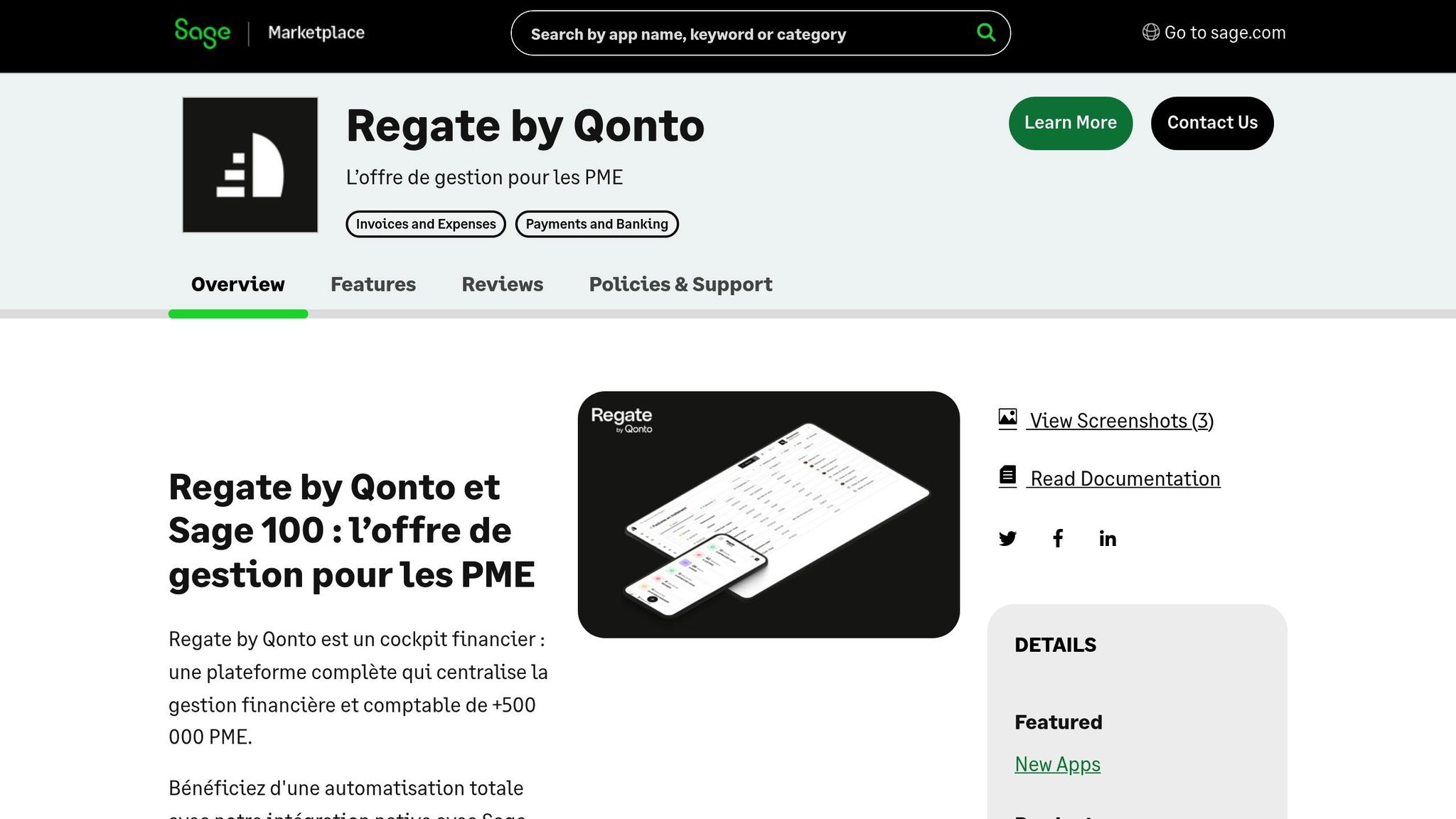
Step 1: Analyze your current processes and configure your accounting framework
Before launching into integration, take time to evaluate your current accounting practices. This step is crucial to identify gaps, inefficiencies, and potential non-compliance risks.
Start by examining your data flows. Analyze invoice circulation, time spent on manual entry, and obstacles that slow down your accounting closures. This evaluation will give you a clear picture of areas to improve and help you set precise objectives for integration.
Another essential point: verify the organization of your accounting documents. Poorly classified invoices or supporting documents that are difficult to find complicate tax audits. Ensure everything is well organized and easily accessible.
Define clear integration objectives
Your objectives should reflect your SME’s specific priorities. For example, simplifying expense report management may be a priority for sales teams or employees on the move. Automation in this area reduces reimbursement delays and improves employee experience.
Tax compliance is another key issue. With the introduction of electronic invoicing, SMEs must adapt to capture and store the 24 mandatory data elements. This often involves thoroughly reviewing your current workflows and tools.
Also consider implementation timelines. If your suppliers adopt the Public Invoicing Portal (PPF) before your system is ready, this could create blockages in your processes. Therefore, plan a realistic schedule to anticipate these changes.
Configure your chart of accounts
After defining your objectives, move on to structuring your accounting framework to guarantee smooth integration. The French general chart of accounts imposes a specific structure that your system must respect. For example, ensure that management of different VAT rates (20%, 10%, 5.5%, 2.1%) is correctly configured to avoid declaration errors that could attract tax administration attention.
Adapt your expense categories to the French chart of accounts. For example, clearly separate travel expenses (account 625) from entertainment expenses (account 623). This will simplify your tax returns and optimize your deductions.
From this step, integrate a secure electronic archiving system. Index, timestamp, and store your digital documents to guarantee their legal validity. Rigorous organization from the start will save you many hassles during administrative audits.
Finally, implement solid internal controls. Automated cross-checks can monitor your financial transactions and reduce error risks. These mechanisms will strengthen the reliability of your financial reports while lightening your teams’ workload.
Step 2: Select and configure your automation tools
Once your accounting framework is defined, it’s time to choose automation tools adapted to local requirements. A poorly chosen solution can lead to VAT errors, regulatory non-compliance, and manual entry overload. These problems directly harm your cash flow and productivity.
“Automation is no longer just a convenience; it’s a necessity for firms aiming to stay competitive.” - Marie Greene, CPA and firm owner
Essential criteria for choosing your tools
Compliance with French regulations is imperative. Your tool must be capable of managing different French VAT rates (20%, 10%, 5.5%, 2.1%, 0%) as well as their types (standard, reduced, exempt). An error on this point can lead to tax penalties.
It’s also crucial that the tool respects the anti-VAT fraud law and can generate FEC files (Fichier des Écritures Comptables). These features are essential to meet tax audit requirements.
If you work with European partners, ensure the tool manages intra-community VAT numbers and reverse charge mechanisms. For companies collaborating with the public sector, compatibility with Chorus Pro for electronic invoicing is mandatory.
Another key aspect is OCR (optical character recognition). This technology automatically extracts data from invoices and receipts, reducing entry errors and accelerating processing. Choose a tool capable of recognizing French formats and correctly identifying VAT-related information.
Finally, prioritize tools offering smooth integration with your existing accounting software like SAGE or Quadratus. Good integration eliminates manual manipulations and minimizes error risks. Also ensure your documents are timestamped, indexed, and archived for at least 6 years to meet tax obligations.
Tool configuration for successful integration
After selecting your tools, their configuration is a crucial step to guarantee optimal functioning.
Start by exporting your accounting data in a compatible format, such as CSV or XML, and verify their integrity before importation. Perform tests on a reduced sample to identify potential formatting or field matching problems.
Ensure each expense is correctly associated with its accounting account (for example, travel to account 625 or entertainment to account 623). Well-parameterized automatic matching accelerates receipt processing.
Configure your validation workflows by defining thresholds, managers, and deadlines. This helps avoid blockages and maintain fluid processes. Additionally, precisely configure liaison accounts and journals to synchronize your tools with your accounting software. Verify that information like VAT codes and customer/supplier references are correctly aligned between systems.
Implement automated controls to monitor data consistency. Configure alerts for unusual variances, duplicates, or abnormal amounts. These preventive verifications will save you precious time during accounting closures.
Finally, train your teams from the configuration phase. Create test accounts to allow everyone to become familiar with the interface and new processes. Successful tool adoption largely depends on effective initial support.
Step 3: Digitize receipts and automate processing
After configuring your automation tools, the next step is to digitize your receipts. This process transforms paper receipts into exploitable data, meets legal obligations, and simplifies document management.
Digitally capture receipts
Digital capture is not limited to taking a simple photo with a smartphone. To comply with French standards, it must respect the requirements of Article A102 B-2 of the Tax Procedures Code. By following these guidelines, you can progressively replace paper receipts with reliable and legally valid digital archives.
The importance of OCR
Optical character recognition (OCR) plays a key role by automatically extracting essential information from receipts: amount, date, supplier, and VAT rate (20%, 10%, 5.5%, 2.1%, 0%). Additionally, an electronic signature compliant with eIDAS regulation is applied, guaranteeing document authenticity and integrity.
Formats and technical standards
Digitized receipts are saved in PDF A/3 format (ISO 19005-3), a standard that, thanks to WORM (Write Once, Read Many) technology, preserves data permanence. These files are then ready to be integrated and synchronized with your accounting system.
Automate validation workflows
Once receipts are digitized, automating validation processes maintains strict control while accelerating their processing.
Multi-level validation and traceability
Automated workflows offer validation circuits adapted to your needs: amount thresholds, designated managers by department, processing deadlines. Each step is timestamped and documented, creating a complete audit trail, essential during tax audits.
Compliance with legal archiving obligations
Accounting document archiving rules are strict. According to the Commercial Code and General Tax Code, you must keep:
- Books and accounting registers: 10 years
- Supporting documents: 6 years
- Commercial correspondence: 5 years.
In case of non-compliance, significant penalties can be applied: a €10,000 fine for refusing to provide documents, or up to €45,000 and 3 years imprisonment for voluntary destruction or concealment.
Security and compliance
Documents must be stored on a server located in France or declared to the tax administration if hosted abroad. Additionally, the law requires archives to be kept in an open format to guarantee their readability for a legal period of 7 years (6 years plus the current year).
ONexpense offers two probative archiving solutions that meet these requirements. These integrated services simplify document management while ensuring optimal tax compliance, preparing you to connect and synchronize your data with your accounting system.
Step 4: Connect and synchronize with your accounting system
Once your receipts are digitized, validated, and your tools configured, it’s time to move on to connection and synchronization with your accounting system. This step is essential to guarantee tax compliance and proper accounting functioning.
Export and import data correctly
To avoid any entry errors and respect legal obligations, it’s crucial to ensure rigorous synchronization with software like SAGE or Quadratus.
The FEC format: essential in France
Since January 2014, the Fichier d’Écritures Comptables (FEC) has been a mandatory standard format for all French companies subject to computerized accounting. This .txt format file must include 18 mandatory fields per transaction and be provided within 15 days in case of tax audit. In case of non-compliance, a fine of up to €5,000 can be applied.
Data structure and organization
Each accounting entry line must respect precise rules. For example:
- The first three characters of the account number (CompteNum) must follow the French chart of accounts.
- Amounts must be expressed in euros, with precision to the cent.
- The supporting document reference (PieceRef) must correspond to the digitized receipt number, thus guaranteeing perfect traceability.
For Maconomy users, FEC generation is done via the Reporting » Statutory Reporting » France » Accounting Entry File menu. The generated file follows strict nomenclature: SIREN number + “FEC” + fiscal year end date (for example: 123456789FEC20161231.txt).
Account and VAT configuration
Automated integration requires precise configuration. Associate expense accounts with your chart of accounts and configure VAT rates for each expense category. Tools like ONexpense allow automatic mapping, guaranteeing that each expense is associated with the correct accounting account and adequate VAT rate.
Maintain data precision
Your accounting quality depends on reliable and well-synchronized data. Here’s how to achieve this.
Automatic controls and reconciliation
Real-time control mechanisms detect anomalies and inconsistencies. For effective reconciliation, compare totals by period, account, and VAT rate. This ensures that generated entries perfectly match original data.
FEC file validation
The free tool Test Compta Demat is ideal for verifying your FEC file structure before transmission. This preventive step reduces rejection risk during tax audits and guarantees export compliance.
Traceability and audit trail
Each synchronization must be documented, including timestamping, responsible user identity, and modification details. A complete audit trail facilitates internal controls and meets tax administration requirements in case of verification.
By following these steps, you lay the foundation for smooth and reliable accounting. The next step will be to train your teams to get the most out of your accounting system.
Step 5: Train your teams and manage the transition
Once your system is connected, integration success largely depends on your teams’ adoption. For this, it’s crucial to provide them with the necessary skills so they can fully benefit from new tools.
Train your teams effectively
Training should address both software use and French tax system specifics, based on concrete examples from your activity.
Focus on interactive and practical training
Purely theoretical sessions quickly show their limits. To guarantee successful adoption, prioritize practical workshops based on your own data and real scenarios. Providers like NobleProg offer training adapted to French professionals’ needs, such as “Management Accounting and Finance for Non-Finance Professionals” or “QuickBooks for Financial and Administrative Accounting”, available online or on-site. These courses favor interactive exchanges and concrete situation analysis.
Integrate French specificities
Ensure training covers French framework particularities: accounting rules, corporate taxation, and labor law. For a tool like ONexpense, focus on key features like validation workflows or export to accounting software like SAGE or Quadratus.
Adapt training according to profiles
Each user group has specific needs. Offer differentiated content according to roles and responsibilities:
- End users: learn to enter expenses, use photo receipt capture, and track reimbursements.
- Validators: train on approval workflows, consistency checks, and validation rules.
- Accounting managers: master exports, reconciliation, and compliance controls.
By segmenting training, you maximize their relevance and effectiveness.
Provide continuous support and encourage improvements
Initial training is not enough. Regular support is essential to guarantee lasting adoption.
Manage resistance to change
With 67% of accounting professionals anticipating widespread AI adoption within five years, it’s crucial to involve your teams from the beginning. Clearly explain expected benefits: time savings, error reduction, and better traceability.
Implement evolutionary support
Create accessible documentation that gathers practical cases, solutions, and best practices. Organize monthly experience feedback sessions to identify recurring problems and adjust your processes. Designate internal referents by department, who can help their colleagues optimize tool use, such as OCR or expense category configuration in ONexpense.
Promote continuous skill development
Digital transformation requires constant efforts to stay current. Plan quarterly advanced training sessions to explore new tool features and discover new concrete applications. This training also reinforces acquired knowledge.
To track your efforts’ effectiveness, use precise indicators like expense report processing time, entry error rate, or user satisfaction. This data will help you adjust your training strategies and demonstrate your investments’ benefits.
Step 6: Monitor performance and stay compliant
Regular monitoring of your accounting integration is essential to guarantee its sustainability and compliance with constantly evolving regulations. This transforms acquired operational efficiency into concrete and measurable results.
Track and adjust your integration
The French accounting software market is booming, with forecasts reaching $20.8 billion by 2033, and an annual growth rate of 8.5%. In this context, performance analysis tools become indispensable to stay competitive.
Set clear performance indicators
To continuously improve your integration, rely on relevant KPIs: expense report processing time, entry error rate, expense validation deadlines, or user satisfaction. These indicators help quickly identify areas to optimize.
Use real-time analysis
Real-time reporting has become essential for effective financial management. With tools like ONexpense, access interactive dashboards that highlight spending trends, detect anomalies, and help you anticipate your financial needs for better-informed decision-making.
Continuously improve your processes
Automating tasks like invoice management, expense tracking, or reconciliation can save you precious time. Regularly adjust your settings, such as automatic approval thresholds or expense categories, to meet your activity’s evolving needs.
Respect French legal and tax requirements
Alongside performance optimization, it’s crucial to remain compliant with tax and legal regulations. In France, major reforms aim to reduce VAT fraud, estimated at €11 billion per year, and increase VAT revenue up to €18 billion annually.
Adopt mandatory electronic invoicing
From September 1, 2027, all companies, including micro-enterprises, SMEs, and VSEs, must use electronic invoicing. Accepted formats include UBL, CII, Factur-X, and PDF, compliant with technical standards. Additionally, declarations must be made three times per month for companies under the normal regime, covering both B2C transactions and international exchanges.
Understand your e-reporting obligations
Your system must be capable of automatically generating and transmitting requested data via certified dematerialization platforms (PDP). Start preparing now by verifying that your current tools meet these requirements.
Ensure data security and GDPR compliance
Protecting sensitive financial data is paramount. Choose solutions integrating measures like encryption and multi-factor authentication. Also ensure your archives respect legal retention periods and GDPR standards.
ONexpense feature comparison table

| Feature | ONexpense Enterprise | Probative Archiving | Compliance Benefits |
|---|---|---|---|
| Automatic OCR | ✓ | ✓ | Error reduction through precise extraction |
| Multi-VAT | ✓ | ✓ | Simplified management of different VAT rates |
| Secure archiving | – | ✓ (6 years) | Compliant and probative receipt conservation |
| Custom exports | Standard | ✓ | Adaptation to accounting formats like SAGE or Quadratus |
| Validation process | ✓ | ✓ | Enhanced traceability and internal procedure compliance |
| Mileage calculation | ✓ | ✓ | Automatic application of French tax scales |
| Email notifications | ✓ | ✓ | Real-time tracking to meet deadlines |
| User training | – | ✓ | Personalized help for optimal adoption |
| Monthly price | €3.4 ex VAT | €4.9 ex VAT | Accessible solution for SME budgets |
Integration with other systems like CRM and ERP creates a smooth information flow between departments, thus improving overall efficiency. This approach allows you to better anticipate future challenges while optimizing your current operations.
Stay attentive to technological and regulatory developments to maintain your competitiveness. Cloud adoption, SaaS models, and technologies like artificial intelligence and machine learning are rapidly transforming the French accounting sector.
Conclusion: Key points for successful accounting integration
For French SMEs, accounting integration has become a strategic lever in a world undergoing digital transformation. By following the six steps detailed in this guide, you now have a clear method to modernize your financial processes and maintain your competitiveness.
The benefits are immediate and concrete. By integrating your systems, you eliminate manual entry, get a precise overview of your financial situation, and facilitate your forecasts, reports, and decision-making. Companies have been able to reduce their costs and accelerate their deadlines thanks to these solutions. Additionally, integrated tools automatically adjust taxes and record each transaction, thus guaranteeing total compliance. Automation reduces redundant tasks, generates real-time reports, and ensures optimal regulatory compliance. This is all the more crucial when we know that 93% of SME managers pay too much tax, often because of forgotten deductions.
These results show the importance of successful integration, supported by high-performance tools. In this context, the ONexpense solution stands out by responding to the specific needs of French SMEs: automated receipt processing thanks to OCR, multi-VAT management, secure archiving, and smooth integration with software like SAGE or Quadratus. With a cost starting at only €3.4 ex VAT per month, this solution combines budget accessibility and efficiency to support your company’s growth.
Today, accounting integration is no longer a simple option, but an essential step to stay in the race. By adopting a structured approach and the right tools, you transform your financial management into a real engine of performance and compliance.
How to choose the best accounting automation tool for my business in France?
To select an accounting automation software suitable for your SME, start by verifying that it is compliant with French regulations. This includes compliance with standards such as FEC (Fichier des Écritures Comptables) and local tax obligations. A non-compliant tool could lead to administrative complications or penalties.
Next, examine compatibility with your other management tools. For example, it's essential that the software can easily integrate with solutions already in place, such as those dedicated to invoicing or expense tracking. Good integration ensures smooth management and limits time wasted.
Finally, consider the value for money. Analyze the features offered according to your company's specific needs. Choose an intuitive solution capable of automating repetitive tasks while being recognized for its reliability in the French market.
What are the essential steps to ensure tax compliance when integrating an accounting system?
To integrate an accounting system while respecting tax requirements in France, it's essential to follow some fundamental steps. Here's how to proceed:
- Conduct a preliminary audit: Examine your tax and accounting processes to identify potential gaps or risks of non-compliance. This initial analysis is crucial to avoid unpleasant surprises.
- Rely on Tax Compliance Examination (ECF): This tool helps you verify the accuracy of your tax returns. Besides limiting errors, it strengthens your legal security and gives you peace of mind during audits.
- Obtain a tax compliance certificate: This document proves that your practices comply with current standards. It can be a major asset during tax audits, simplifying procedures and reducing litigation risks.
By following these steps, you ensure rigorous tax management while reducing the risk of penalties. Also remember to stay informed about regulatory changes to guarantee lasting compliance.
How to effectively prepare your teams for a successful transition to an integrated accounting system?
To succeed in adopting a new integrated accounting system, it's essential to implement training that takes into account your teams' specific needs and local particularities, such as currency format (€) and French accounting standards.
Implement practical workshops and targeted training sessions to help your employees become familiar with new features and processes. This training should be concrete and interactive, allowing participants to quickly become familiar with the tools. Additionally, personalized support from experts can be very useful for answering specific questions and building confidence in system usage.
Furthermore, adopt a continuous training approach. This will allow your teams to stay current with technological and regulatory developments. Also create a collaborative environment where employees can share their experiences, share feedback, and learn from their colleagues' best practices. This collective dynamic not only promotes learning but also adherence to change.
